Login to Virtual Connect
Click on Shared Uplink Sets
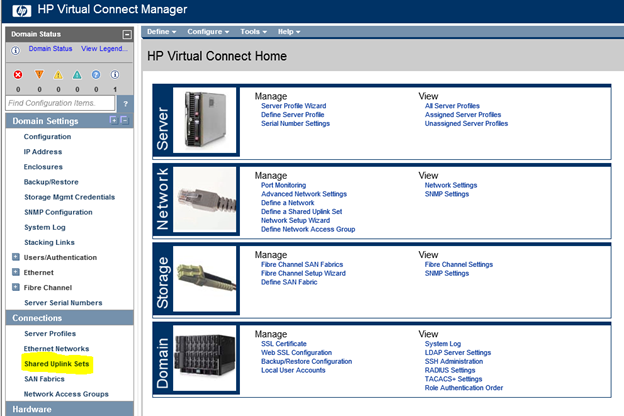
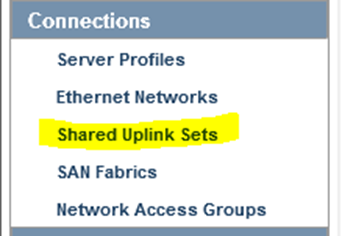
Click on Edit
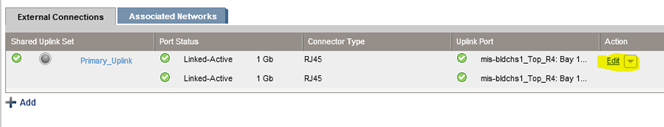
Make sure Connection Mode is set to Auto
Add Active Links and click on Save below
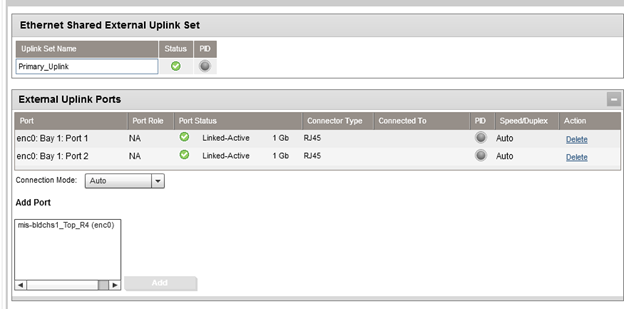
On Cisco Switch
Configure Port Channel Group
interface Port-channel1 description blade-chassis switchport trunk encapsulation dot1q switchport mode trunk |
Assign Ports to Port Channel
interface GigabitEthernet1/0/1 description Blade-1 switchport trunk encapsulation dot1q switchport mode trunk channel-protocol lacp channel-group 1 mode active interface GigabitEthernet1/0/2 description Blade-2 switchport trunk encapsulation dot1q switchport mode trunk channel-protocol lacp channel-group 1 mode active |