I find nslookup a very good tool when trouble shooting DNS records, here are some examples on how it can be used.
Note you can use this on Linux,Windows and MAC.
If you opened up your command prompt and type in nslookup.
first let tell nslookup which dns server to query
server 8.8.8.8
in my example I’m using google public dns server
let says you want to find the IP address of example.org
you would just type in
example.org
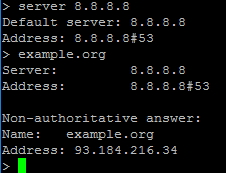
Now lets say you want to see what dns server example.org uses
type in
set type=ns
Now type in example.org
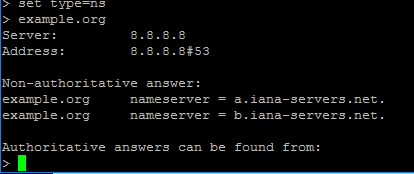
Let check what mail server gmail.com uses ( example.org didnt have any records so I decided to use gmail)
type in
set type=mx
now type in gmail.com
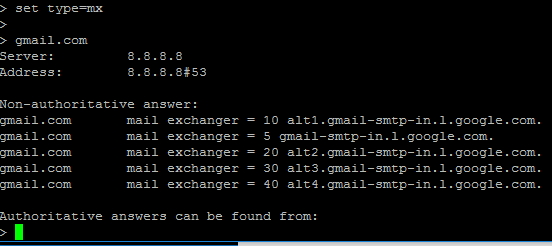
Let also check what spam filter gmail uses
type in
set type=txt
type in now gmail.com
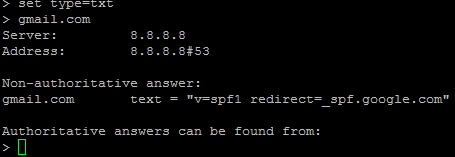
Other type of records you would most commonly look at are A and CNAME
set type=CNAME
set type=A